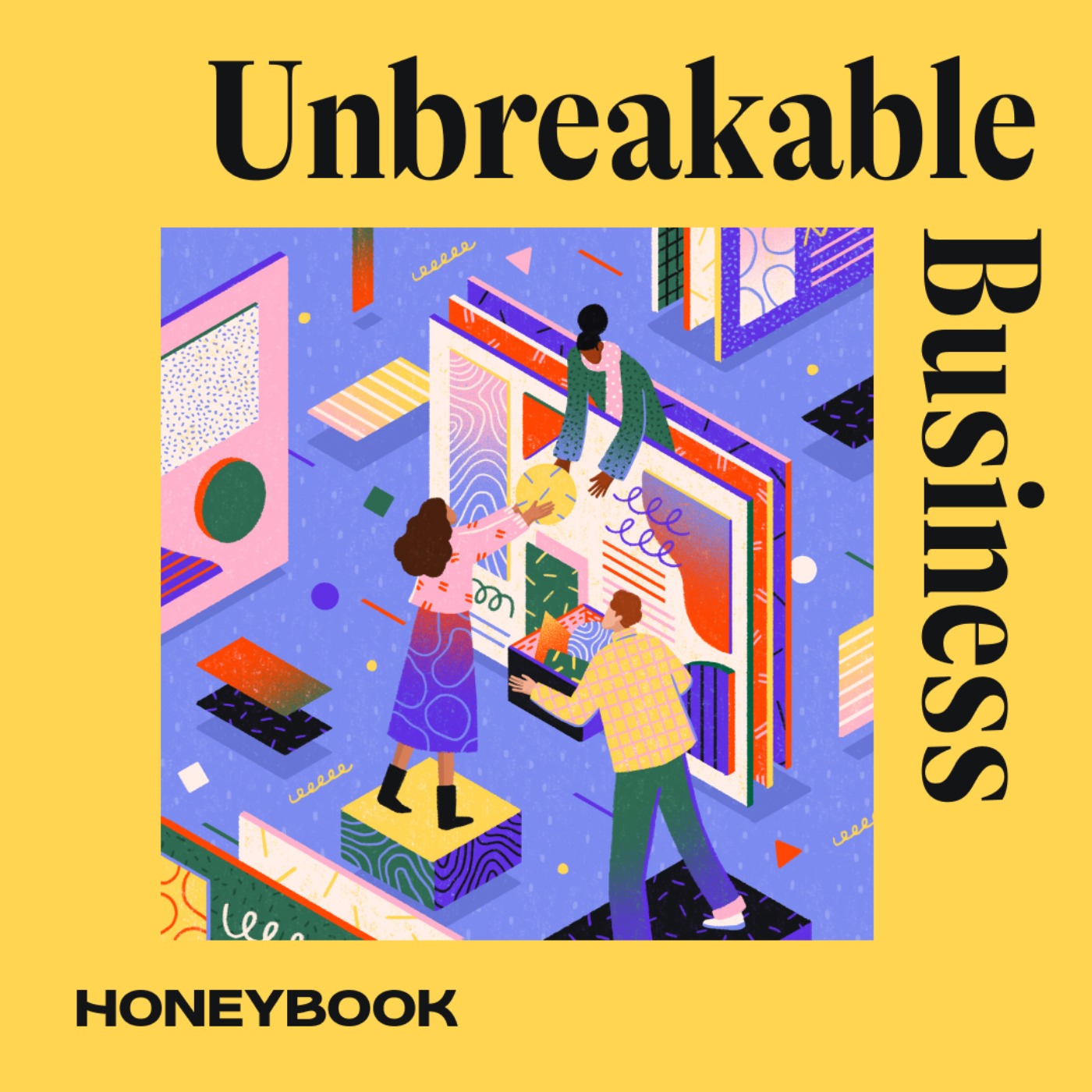.png)
Systems Rehab | Systems and Strategies for Online Service Providers
Welcome to Systems Rehab - the podcast where we diagnose, treat, and revive the systems running your business! If you're tired of scattered workflows, clunky processes, and feeling like you're drowning in admin work, you're in the right place.
I'm Kenniqua Lewter, your Systems Strategist, and Honeybook Educator, and I help online service providers go from overwhelmed to optimized with simple, streamlined solutions.
Each week, we're breaking down the bad habits, broken processes, and bottlenecks keeping you stuck - so you can step into the role of a confident, in-demand professional who ATTRACTS and SERVES high-quality, DREAM CLIENTS EFFORTLESSLY.
Ready for your systems intervention? Grab your favorite beverage, and let's dive in! By the way, you can also watch the podcast on YouTube @KenniquaJ and connect with Kenniqua on Threads and Instagram @Kenniqua.Lewter
Please subscribe, rate, and review the Systems Rehab Podcast.
Systems Rehab | Systems and Strategies for Online Service Providers
How I Save 10 Hours + Per Week with HoneyBook
In this episode, I’m sharing how I use HoneyBook to keep my business running smoothly. I talk about what things looked like before I found HoneyBook, why I chose it over other tools, and how it helps me stay organized and serve clients better.
From automating tasks to keeping leads and projects in order with tags and templates, I’m giving you a behind-the-scenes look at how I make it all work. I’ll also share a few features I don’t use in HoneyBook. If you’re a service provider looking to get your systems together, this one’s for you!
🌿Save 30% off your first year of HoneyBook HERE
🌿Our new website! www.yoursystemspro.com
🌿Watch the video on YouTube @kenniqualewter
🌿Let's keep the conversation going. Feel free to send me DM on Instagram @kenniqua.lewter
🌿Follow me on YouTube, @KenniquaLewter
About me: I'm Kenniqua Lewter, a Systems Strategist and HoneyBook Educator, and I help service providers organize and automate systems to simplify their business (and life) and confidently serve dream clients.
Book a Free 20-Minute Clarity Call and I’ll help you identify the #1 system or tech gap holding you back and what to do next. Go to YourSystemsPro.com/Clarity
Ready to finally streamline your service-based business with HoneyBook? Head over to yoursystemspro.com to get started.
Thanks for listening! Don't forget to subscribe and leave us a review if you enjoyed this episode.
Kenniqua Lewter (00:00)
today I am pulling back the curtain on exactly how I use HoneyBook as a system strategist and a HoneyBook educator. Now I have been using HoneyBook for about five, six years at this point. It is most definitely my client management system of choice. You guys hear me talk about HoneyBook all the time and it's really because HoneyBook literally has changed.
the game for my business. It really helps me to organize everything. It helps me to be able to automate, streamline all of my client management all in one place. Before I was using HoneyBook, I was literally going through and I was manually doing a lot of things. Like I always had a somewhat techy type of mentality or skillset. So I was using systems like
software weather I was using like Zapier to connect certain things together but because I was piecing together so many different tools and software I wasn't really able to go through and really streamline it the way that I really wanted to prior to using HoneyBook. So how that really looked and this may be something that you could relate to is that
I was going through, like I had my contracts and my documents. I had those stored somewhere in Google Drive, very unorganized. They were somewhere that I had to literally search for each and every time and spent very much a lot of time trying to figure out which contract and which document is which. I was going through when I was using Acuity Scheduler for my scheduling. So I would have to go through and go gather that link for that scheduler.
I was using Adobe Sign for my signing system. I was using Square for my invoicing. And yeah, and then of course I was using Gmail for, and I was still using a business email. Like I've always used a business email since day one of my business. I've been in business for eight years now. But I was using all of those different systems in my business. And I just came to realize that there has to be a better way. This has taken me entirely too much time.
for me to be able to go through an onboard client or off-board client. And at that point, it wasn't even, I couldn't even really truly say that I had an onboarding process or off-boarding process because everything was everywhere. It would look different per each client that I got, right? It just wasn't looking the same. It wasn't seamless. Sometimes I might send this document. Sometimes I wouldn't. Sometimes I was in this other document. So things were just so all over the place.
and I wasn't able to go through and just create a seamless, consistent experience across the board. So then I started going through and I was searching for, okay, there has to be a better way. So I started searching for some type of client management system. I'm like, it's time, it's time for me to get a client management system in my business because this part is just not working. Everything is all over the place. And I came across HoneyBook and I came across Dubsado. And I signed up for the free trials for both.
And after careful consideration, I decided to go with HoneyBook. It was really just because the features were pretty similar. But when I got inside of HoneyBook, it just looks so much cleaner. And that was literally five, six years ago. And it looks so much cleaner than Dubsado did at the time. It just seemed like it flowed a little bit better. Dubsado to me, it just seemed a little bit more clunkier. And not to knock Dubsado, because I do want to just
mentioned here that it's really, it's not fully about the software that you use, right? Where it was important to have systems in your business, have those processes in your business, and then find the software or tool that works best for you, right? And so for me, Dubsado just wasn't the choice and I decided to go with HoneyBook. But fast forward again, five, six years, I just want to go through and really kind of break down some of the features that I'm using as a system strategist.
as a HoneyBook educator, what I'm using and the features that I'm using inside of HoneyBook. Now, just to kind of let you know, some of the clients that I do work with, I'm not super niche like how some of your businesses may be. So you may be a photographer and you're working, you're doing photography, you're doing that one service and you have maybe one, two different client types, or maybe you're a wedding professional and you're just dealing with doing just weddings, right?
With my business, I work with service-based business owners, which is not really super niched at all. I work with wedding photographers, I work with photographers, I work with coaches, I work with event decorators, I work with lawn care providers, I work with all service providers. so, what inside of my HoneyBook account, the process that I have been able to create is something that I've been able to utilize.
working with just service providers and not being super niche. But also what it does is the type of clients that I'm working with, because I'm working with so many of you service providers and different service providers in different industries, is that even when we go through and we do like our system builds for clients, is that we make them custom to that particular client. So.
All of the features that I mentioned in this video may not be every single last feature that you may utilize in your business because you may not necessarily need them. I'm also going to share with you some features that I do not use in HoneyBook, which is not very many. Like I use mostly every single feature in HoneyBook with the exception of like maybe like two or three, and those ones are pretty minor. So let's go ahead and just kind of jump into this. So one of the things too is,
I love HoneyBook because they have been enhancing their platform. If you've been using HoneyBook for maybe a couple of years now, you've been in HoneyBook, you have seen the transformation that HoneyBook has made. Like HoneyBook originally started out as like for photographers and they have evolved so much beyond that. Again, they're almost for every single.
service-based business, could pretty much use that. Like I literally have people that ask me even that are in the real estate industry, like, hey, do you think I can use HoneyBook? Now I do believe like as far as real estate, of course that example, but as far as real estate, there are systems of course that may be better suited for real estate agents because they have like, what is it? The MLS systems and all of that type of stuff with the listings.
However, for most service-based businesses, HoneyBook is a perfect choice. And if you've been inside of it, or even if you wanna take a peek at inside of HoneyBook to say, let me see what this is all about, what she's talking about, you can definitely give it a try. I do have a free trial, 70 free trial, as well as a 30 % off link that you can utilize that's gonna be in the description box or show notes wherever you're watching the video. But over the last...
two years, HoneyBook has been making major strides in upgrading their platform. Back in 2023, in December 2023, HoneyBook had their first ever affiliate group that they had, I forgot the actual name of it, Summit, where I was able to go out to their headquarters in San Francisco and
I got a chance, I had the wonderful opportunity, which was such a great experience, but I did have the opportunity to lead two workshops at the HoneyBook San Francisco office, as well as we were able to see all the features that they were rolling out and provide our feedback on the features that they were rolling out. So when all of those new features came out in January, of course I was very excited about them, but I kind of already knew about them, right? So.
That was the biggest rollout. And since then, HoneyBook really hasn't stopped rolling out features. I mean, if you're following HoneyBook on Instagram or threads, you'll see that they're rolling out with so many different features. And a lot of the times I do get a chance to participate in some of the beta programs that they have. So I am a part of some beta programs.
where I can test out some of the features that they are coming out with and to provide feedback. So some features may or may not hit the streets for public, I guess, depending on the feedback that they're getting from beta members. But yeah, so they're rolling out with so many different features. So how, when I come in to start my day, typically I have HoneyBook up. HoneyBook is one of those tabs that is going to be open on my computer all day long.
Okay. It's going to be open all day long. So how that really looks is I'm going to have my email up. I'm going to have HoneyBook up and I'm going to have Asana up. Those three things are non-negotiables for me. Those are going to be up on my computer all day long. Okay. Now, am I checking them all day long? No, not necessarily. I'm not just going in there randomly, just checking them all day long, but they're going to be up.
but I do have a morning routine that I wanna just kinda share with you guys as far as HoneyBook. And it's very simple, but it's just something that I do. So like I said, I bring up HoneyBook, it's up on my screen first thing in the morning. And when I come into my office, I automatically go through and I check my notifications that I have inside of HoneyBook. So at the top of your HoneyBook screen, you normally have your notifications. So this is where...
I would be notified of any emails that have come through if there were any type of payments that have hit my account during the time I was asleep, if documents have been completed, and even task notifications. So I will do task notifications. That is a huge feature that I do use inside of HoneyBook is HoneyBook's task. And if you are a current user of HoneyBook, you're probably noticing that
HoneyBook got a glow up with the task. Okay. Now you can go through inside of HoneyBook task and you can assign tasks to not only yourself, but you can assign them to your team members. You can even now assign tasks to clients, which is crazy. Now those are the notifications that I check every single morning.
just to see how things are going inside of HoneyBook. Anything I need to clear out, I need to respond back to, that is how I do that. My notifications, so not just notifications, but how I go through and work my HoneyBook account is that I always send clients emails and respond back to emails inside of HoneyBook. So I don't generate an email from my Gmail. Now, my Gmail of course is connected.
inside of HoneyBook integrations to my HoneyBook account. That way, anything that I'm sending from my HoneyBook account appears that it's coming from my Google account. But I do not go through and connect or send emails from my Google account to leads or to clients that I have inside of my HoneyBook account. Okay. So I get in the habit and then I'm in the practice of sending correspondence from my HoneyBook account.
Now, what you can also do that I do have, and it's a very easy way for you to be able to track conversations inside of HoneyBook, is that you can add on the HoneyBook Chrome extension. So I do have the HoneyBook Chrome extension inside of my HoneyBook account. So the Chrome extension, it allows for you to be able to go through and view project details. You can access files, and this is going to be from your Gmail account. You can also track
conversations and things like that from there as well. And of course you can add people to your HoneyBook account from your Gmail to your HoneyBook account.
So with that being said, I think having the Chrome extension is one of those things that you may not utilize it all the time, but I do think it's a great feature for you to have enabled on your HoneyBook account as well. just kind of keeps everything together. I also do have HoneyBook Finance, okay? So I have HoneyBook Finance for the most part, just kind of a brief breakdown of finance. It's HoneyBook Finance is like HoneyBooks and they're not the bank. I don't...
have the full verbiage to kind of give you on this, but HoneyBook doesn't have, it's not a bank. They're like connected to a bank. And then your, so the invoices that our clients pay, those invoices go inside of our HoneyBook finance. I have a HoneyBook debit card. I have a HoneyBook routing and accounting number. So I do use HoneyBook finance. You can also categorize different,
income that's coming in. You can also go through and you can create these buckets where you can split up your money. So for example, I have
tax bucket and a savings bucket. So you can, but you can have multiple buckets and you can put the percentage of what you want in each bucket. So like, for example, for tax bucket, I would do 30%. So when an invoice comes in, let's say for a thousand dollars, then 30 % of it would go to that tax bucket. And then my savings bucket might be 10%. So then
10 % of that invoice goes to that savings bucket and you can easily go through, you can transfer money from into those particular savings bucket from your available balance. So I personally love that. Of course, if you don't want to enable that or have that, you can still have, which I still do have my business bank account attached to it as well, where I can transfer funds from my HoneyBook finance account to my regular business account.
so let's talk about how I'm bringing in inquiries into my business. So I did do this kind of catching up episode, I think last episode. And I told you guys that I switched over like my services, I switched over like my offers, my website, et cetera. And so in doing so, there's a couple of process changes.
that I have been making as well as I'm still in the process of making some of them. So as I'm going through and making them, I think that it would be really cool for me to kind of go through and show you guys what I'm doing, tell you what I'm doing along the way. So I am definitely changing some systems. I'm changing over some processes like onboarding, offboarding and in between. So I'm gonna be sharing some of that with you all, but how I'm bringing in leads into my business and how I'm getting them into my HoneyBook account,
is by lead forms. Now with HoneyBook, there's a few different ways that you can get leads into your HoneyBook account. So that is going to be by a lead form, a contact form, you manually adding someone into your HoneyBook account, as well as now there is an AI integration inside of HoneyBook if you have it turned on for Gmail suggestions.
And so Gmail suggestions are if someone were to, let's say they come to you in your inbox and they're like, hey, I want to work with you for your photography business. AI in HoneyBook is going to AI and Gmail, they're going to talk to each other and they're going to say, hey, this like, this might be a business inquiry that you might need to put inside your HoneyBook account. And so then that is going to signal inside of HoneyBook under the Gmail suggestions.
that this might be a person that you might want to add to your HoneyBook account. So when you see that, then you could just go through and just click add. Now, I do use that feature, of course, it is enabled and I feel like it's pretty much accurate. However, I don't automatically just add them just because it's suggested to me. I do see, okay, if I responded back to this person and depending on what they said,
do they need to be in my HoneyBook account? Because I like to keep my HoneyBook account pretty clear. Like I like to keep it clear with real leads, right? Not just people that are asking questions, just random questions, or people who are not necessarily like a good fit per se. I like to keep it clear with good leads and with clients. So if it's not that, then it doesn't necessarily need to be inside my HoneyBook account. But those are the ways that you can bring in leads.
into your HoneyBook account to start again streamlining your business there, right? So with a leave form and a contact form, you will be surprised maybe that I no longer use contact forms. Not saying that I'm never going to use contact forms again, but when I switched over to my new system and my new processes, I decided that I didn't want to use a contact form.
I decided that I didn't necessarily need to use a contact form, that I'm doing the lead form route. Now a lead form allows for you to be able to go through and take action. So have the lead to be able to take immediate action. So.
For the most part, my leads are able to go through, they can schedule a meeting automatically with me, they can go through and they can pay for something. So like, for example, I use lead forums in a way of semi like landing pages. So I have a few that are like landing pages for my different services. So each one of my offers, so for example, I I have my CEO system snapshot, which is an audit.
that has its own lead form. I have my CEO Systems Development Systems that has a lead form and then my HoneyBook Support Services, those also have lead form. So I have like a HoneyBook audit that has a lead form that has our leads take action immediately. So for example, if you're like, Konequa, I want you to go through and I want you to audit my HoneyBook account.
To make sure that I'm using HoneyBook to its fullest, you would just come to our website, which is yoursystemspro.com, and you would click on HoneyBook Audit. That is a lead form that then allows for you to go through and book the service immediately. Like you can pay for it, submit it, book it immediately, and then your service will be delivered to you within five business days. So it's very simple. So I decided to go through and opt for doing lead forms.
because I wanted my leads and people who are inquiring about my services to go through and take action. And again, the action is not always them going through and paying. Sometimes it's just scheduling a meeting. So each one of my services has a lead form that requires them to go through and take some type of action. And a lot of times that is to either schedule a session or it's to go through and just pay for the service. If it's something that...
doesn't require a discovery call, like an audit. An audit doesn't require a discovery call. Like you don't need to talk to me first to do an audit. So you would just pay for it. But if you were doing something like a HoneyBook full implementation service, that's gonna require us to chat about your business needs, your business, how you want your system set up. It's gonna require all of that. And so then you would book the discovery call. Now I know sometimes when I work with clients,
that is not always the best scenario for their particular business is to have that scheduler on their lead form and not having any type of qualifications before that. So of course, on my lead forms, I do have qualifying questions. Like I have questions about their needs, their goals. questions as far as budget. Our prices are on our website. I'm very a transparent person. Like I want to know the price.
And that's for anybody, not just if me as the customer, that's how I am. I want to know what the price of something is, or at least the starting price before I even put an inquiry. So I'm definitely going to tell the price or the starting at price on my website and even on my forums. But sometimes different situations like clients that I have, sometimes they might be coaching clients and maybe they don't necessarily want to put their pricing on there. But again, or
they don't want to put that scheduler block up there for them to book a discovery call because they just don't want people booking discovery calls that are just not a good fit. And so with me, because I asked those questions, I feel pretty comfortable putting the discovery call box on there because what I've also done was put a block underneath there to say, hey, after you fill out this form, if I deem that we're not a good fit that I would just cancel the meeting, right?
Before I had automation set up where they would fill out the form with a contact form. They would fill out the contact form and it would automatically send them the email for them then to book the discovery call. And now I just really don't see any point for me to do that. So at this point in the game, there's no contact form that is on my website. I use Squarespace for my website. And so I'm just using a lead form for all of my inquiries. So for each service, and then I also have
a like general, but it's still a lead form, not a contact form. Now, another reason why I like to use the lead forms is because I am a big user and I'm not going to actually tell you like every single last feature that I use in HoneyBook because like literally I use like, like almost all the features, but I just want to point out a few that I do use to kind of have your wheels turning about what you can be using inside of HoneyBook, especially if
you're not using HoneyBook or you just don't feel like you're using HoneyBook to its fullest potential. And you're not sure about all the features that you could be using. And maybe you do want to hear from someone like me to say like, hey, this is how I'm using it. So just to kind of give you some ideas. But I like to use tags. So HoneyBook's tags. And this is a fairly recent new feature within the last year since they did those updates in early 2024.
And with lead forms, it allows for you to go into the settings and automatically start adding tags for your leads. And so when I have a lead that goes through, they fill out the form, they are then tagged with what that form is about. So because most of my lead forms are for particular services, I can then tag that person where I can easily organize and search for them and
easily find them on my project pipeline, as well as through contacts, I can bring up all people that are tagged by a certain thing. So let me just give you an example in case that sound a little bit confusing. So for example, with our HoneyBook Audit, if I have someone that comes in and wants a HoneyBook Audit,
And actually let me use a better example because the HoneyBook audit, well, I'll use HoneyBook audit. Okay. So HoneyBook audit, they fill out that form. They do pay for a HoneyBook audit, but when they fill out that lead form, that lead form is automatically going to tag them as HoneyBook audit. So what that does is even after I deliver the service to them, I provide them the video walkthrough. I provide them with the actual steps for their HoneyBook audit.
I now have them in my system tagged as HoneyBook audit. So let's say, you know, a month or two months from now, if I want to go back in my HoneyBook account and I want to pull or show, have HoneyBook show me everyone who is tagged with a HoneyBook audit, because maybe I have a special offer for people that I've done audits for. Maybe I have like, Hey, you can get
$100 off of a full setup or a VIP day because I've already done their audit I kind of know what they have going on already, right? And so now I can easily pull everyone by that particular tag and I can send them an email or I can see who's who based off of the services that they've had with us. So that's how I use tags. I use tags to have it for services. And then I also have other tags on my HoneyBook account that I use.
for maybe like stages, I would say. So for example, I also run my podcast guest through my HoneyBook account. So my podcast guests are inside of my HoneyBook account and they're tagged by peers or podcast guests, right? So I have people who are tagged as peers and I have them where they're not tracked on the pipeline. So.
If you're inside of HoneyBook, you have that project pipeline and you see all of your people going through that pipeline. My peers, like people that are teaching, like we're friends, but you're inside of my HoneyBook account, because we do work together possibly. I don't have them tracked on the pipeline and I have them tagged as a peer. So I can easily find all of my peers without having to search for their names. I can also have tags for podcast guests.
I also have tags for like things like no shows, If I do a discovery call with someone, which is a free call at this present moment, and they do not show, I do tag them inside of my HoneyBook account as a no show. Because I want to know just in case if they come back again and want to book another discovery call that I can see that they didn't show for the last discovery call. And so I like to go through and tag them.
So that's how I like to go through and use tags and my tags again, they are connected to my lead forms. The next thing I love to use, which I think is so important inside of HoneyBook is using templates. Now using templates are going to be things like your email templates as well as smart file templates. And so smart files are basically combination of documents and files that you can put together inside of HoneyBook electronically.
that you can send out to your clients and have them do things all in one go. Let me give you an example. So an example would be like a proposal template. So we have a proposal template where we map out after our discovery calls that we map out, hey, this is the service that I pitched to you on the call. This is going to be the price. So it does list the details and the services here.
that is templatized, that's in our service templates because all of our HoneyBook implementation services, they all pretty much come with the same thing, And so we already have that in there, the price is also in there. And then on that smart file, we have the invoice, we have the contract and the payment screen, and then we have a thank you page. And on that thank you page, it also has where they can go through and book their strategy call.
So part of our process for onboarding our HoneyBook implementation, our full HoneyBook implementation service clients is for them to sign the contract, pay the deposit, and then have a 90 minute strategy session with me. So they can do all of those actions all in one form. So literally I'm not having to go through and say, here's your contract. they signed the contract. Now I have to send out the invoice. now they did the invoice. Now I have to send out a link to.
have them book a strategy call. No, they're gonna do all of that in one form and I will see you in the strategy session, I don't have to worry about doing anything else. After they booked it, they get an automation email. Thank you for booking. Here's your welcome packet. They get that on their own through automation and that's it. I'll see you in the strategy call, right? And so that's how we use templates. We have those different templates built out. Like I said, we have email templates built out. have...
All the smart files you can probably think of like proposals, offboarding, onboarding, questionnaires. We have all of those. I'm going to be revamping some of them. So I definitely will be showing and telling you guys about some of those as we did rebuild our services. And then we're doing different things with our processes to increase the contacts in between. So I'll tell you guys about that in a different episode. I briefly mentioned automation. So I am an automations girl.
Okay. If I can automate it, I am going to automate it. On most of my days, I work by myself on most days. I do go through and I do hire a contractor here and there, but most of that is really for content creation. It's not for like the day to days. Now I did mention in my coming back video that I am going to be
working towards starting an agency. So I am going to be hiring another virtual assistant, which I had a virtual assistant, I do not at this moment, but I'm gonna be hiring another virtual assistant and I'm gonna be hiring implementers that are going to be doing our system setups as well as like our honey book setups and stuff like that too. But at this present moment, your girl does a lot of this stuff by herself, kind of, Kind of, because it's me and it's.
It's automation, baby, right? It's automation. So we're going through and I'm setting up automation to really make it's allowing me to double myself, It's allowing me to go through and double myself. So I'm using automation like at almost every point that I can inside of HoneyBook. So from inquiry, off boarding, when payments are made, when schedules are booked, discovery calls are booked, when strategy sessions are booked. At every single moment, I am using automation whenever.
I can. Now we're making some tweaks to our automation processes and things that we are currently automating just because I did switch processes, which is requiring me to switch over some verbiage that I have in emails that are going out or documents that I have going out, right? So over the next coming weeks, I'm definitely gonna be going through and sharing and telling you guys a little bit about more of how I'm going through and doing that, but.
Yeah, that's automation. And right now there are so many different, what you have inside of HoneyBook is that you have triggers and you have automations or triggers and actions. Excuse me. So you have triggers and action. They have in the last few years, they have significantly increased the amount of triggers that you can use to actually start an automation. It's insane. So there's so much that you can definitely do inside of HoneyBook and setting up automations.
They even now have what's called a manual trigger. So like a manual trigger, which I do set up a manual trigger as well. A manual trigger is something where you kind of like how it sounds that you are the trigger, you manually trigger the actions. So if there's something where you don't see a trigger for it, like something that can start it.
then you can be that trigger and have everything else go underneath it. So like if you were triggering something for, I'm trying to think, like let's say for example, you met somebody in person, right? You met a client in person and you want to send them out a series of documents, but you just met them in person. That's all you have is maybe there's their name and email address. you put them inside your HoneyBook account and then you can hit that manual trigger.
And everything that you have set up an automation under your manual trigger will activate for that particular person. So it's pretty cool. There's so much that you can do inside of there. Not to mention, I'm hoping that a lot of you are on HoneyBook 2.0. I've been on HoneyBook 2.0. I got on HoneyBook 2.0 back in December of 2023 when we went to the event. They put us on HoneyBook 2.0. So I've been on 2.0 for a while.
And, but 2.0 in case you don't have it, if you don't have it, you can request it. If you're using HoneyBook, you can request it and hopefully they'll give it to you soon. But the clients that I've been coming across, most of them already have it activated. So you probably do have it activated on your account, but that is conditional logic where you can then set up automation on if then scenarios, if this didn't do that, if not, that they didn't do this, then do that.
That's also a game changer. So definitely automations is a very heavy thing that I'd use inside of HoneyBook. Now I use AI features. I won't go too deep in the AI features. I have most of them turned on. If you're utilizing HoneyBook, look inside those HoneyBook AI features and they have a lot of them. One of my favorite AI features is probably the meeting summary.
I have my Zoom integration connected to my Zoom and integrations inside of HoneyBook connected to HoneyBook. So when someone books a meeting with me, whether it's a discovery call strategy session, no matter what it is, is that HoneyBook's AI will join the meeting and it's basically taking notes, It's taking notes for me in the background.
And then after the meeting, those notes, they'll send me like a little ding, you got note, have ta-da. I think that's what it is. Ta-da, you have meeting notes. And so then it will attach those meeting notes inside of HoneyBow, inside the note section of your client's portal. Now, I absolutely love that feature. I do think that it's a really good feature. It even outlines different like next steps and tasks that it will give to you that you can do from that meeting from.
basically what you said in that meeting and you can actually create tasks from those meeting notes. So I do like that particular feature. I do find that I still like to take notes during my sessions, right? So I'm still going to be on the computer. I'm still going to be, you know, typing in my questions just because I understand that the meeting that the meeting AI it's taking notes for me to have afterwards, but sometimes I still need to have notes.
from what the client is saying like right now, because like I'm going over the information with them right now. So I need to know, I need to be able to repeat certain things back to them.
or I need to ask them questions and stuff like that. So sometimes I need to still go through and take notes at this present moment. I mentioned that I use schedulers, so I definitely use a scheduler inside of HoneyBook and almost every other feature. So I kind of rattled off a whole bunch of features and how I'm actually going through and use HoneyBook really to give you an idea of how I'm using HoneyBook and how you...
possibilities of what you can use HoneyBook too. But I did want to cover two features that I don't really use inside of HoneyBook as a system strategist. And one of them is going to be a time tracker. I don't use a time tracker feature inside of HoneyBook at all, but it's not because it's not good. It's not because it's not useful. It's because I already have a time tracker system. I use toggle.
to track my time. So Toggle allows for me to be able to go through and I can enter in all my different clients. I can connect my Google calendar to my Toggle, which you can also connect your Google calendar with your scheduling inside of HoneyBook. Also something I recommend that you do, that way you can have those events for HoneyBook, your Google calendar events, everything talking to each other. So I definitely recommend having that as well.
But I don't use the tracker inside of HoneyBot because I already have a tracker that's sending me a report. I have been using Toggle since I've been in business, seven, eight years. And so I don't really see any need for me to go and for me to switch when I'm already using something. I already have it broken down by client and yeah, it's really just no need for me to switch. So I don't personally use a tracker.
It is something that's good to have or use, especially if you don't, you're not already tracking your time, which I'm a big advocate to track your time. So, you know how you're spending your time. Another feature I don't use inside of HoneyBook, and I have used it, but it's not something I have to say that I use it so rare that I might as well say that I don't use it, is going to be batch email.
You can batch your emails inside of HoneyBook. So as I mentioned previously in the episode that if, let's say, for example, you were doing a promotion or something like that and you wanted to send all of your past clients a batch email to let them know of the promotion, you can do that. You can go to your project or your contacts and you can just batch an email and send that same email to all of them. I have done that.
I have, but like I said, I rarely do that to the point that I might as well say that I don't. maybe sometime in the future, maybe I'll use it a little bit more, but at this present time, I just don't batch emails just because, number one, I have an email marketing provider. And so like, if I'm sending out sales emails, I just send it out to my whole list.
And then if I have a special offer for past clients, I normally just send it individually because a lot of times it's just not going to be the same offer. It's not going to be the same offer for many of reasons, not from like a price standpoint of reasons, but from a standpoint of reasons from, want to send out a special offer that's going to lead them to the next thing that they had services with me about. So in that case, I
don't necessarily use that feature, not a bad feature. I just don't really use it that often, but maybe it's maybe something I might use in the feature. And then another one here, and I didn't even have it on my list, but this particular feature I don't use that often, and it's mainly because of my business type, and I don't necessarily need to collab in HoneyBook with other team members. Like my husband is inside of my HoneyBook account, but I don't necessarily need to collaborate with him.
but it's going to be workspaces. So there are different workspaces that you can add on to different client projects. So like you can create a different workspace inside of the project for like client workspace. You can do a design brainstorming. They're just giving you ideas. You can do a design brainstorming. You can have another section for team members and subcontractors. And you can also have a workspace for vendors.
So if you're in the event space, this would be a perfect one for you because then you can add vendors to this particular profile for your client and you can collaborate without the client. So you can keep all of the communication with your vendors all inside of HoneyBook, but yet it's not something that, it's a private space where the client, unless you tag them in, they're not gonna be able to go through and see it.
The same with team members and subcontractors. So I have utilized this feature before, but it's not something with the type of business that I have. It's not something that I have to use very frequently. But again, if you are in a type of business where you are doing a lot of collaborating with other providers, subcontractors, team members, this is definitely a really, really good feature.
that you could utilize inside of HoneyBooks to keep, again, all of that communication regarding this particular project for your client all in one place. So this was kind of like a little bit longer episode than what I thought really it was going to be. However, I hope that you found a lot of value from this episode and it really got your wheels turning as far as how can you utilize HoneyBook more? Because that's mostly what I hear from
a lot of the clients that come to me is that they come to me and they've had HoneyBook for years, some of them, and they're just not fully utilizing HoneyBook to its max for their business. I definitely want to allow for you to be able to kind of get in there and start to go through and explore because
to be able to organize everything in one place is going to be a game changer for your business. And you can stop piecing so many things together. So if you want to give HoneyBook a try, you're not already using them. Again, my link for 30 % off your first year of HoneyBook is going to be in the description box and the show notes of this episode of the Systems Rehab Podcast.
If you are saying, okay, I'm not utilizing HoneyBook to its fullest potential, but I just don't know where to start. Then I recommend that you go to my website, yoursystemspro.com and go ahead and grab your spot to my HoneyBook professional audit. Okay. This is going to be perfect for service-based businesses that are really looking to optimize HoneyBook setup. This audit is going to offer.
Personalize recommendations to streamline your system. Ideal for considering if you're going to do a DIY approach because I'm going to go in and say, hey, this is the tools and systems and things that you should have inside of your HoneyBook account. And this is what's going to work for your unique business. And then I'm also going to go through and give you an actionable list to do this, this, this, this, and this.
So now you're not going through your account and spinning your wheels to try to figure out, okay, should I be working on this? Should I be working on this? Now I'm gonna cut down your time and give you an audit to let you know exactly what it is that you should be working on inside of your HoneyBook account. So again, if you head over to yoursystemspro.com, you can go through and book your HoneyBook professional audit, again, which is a video review of me going through and reviewing your HoneyBook account.
And then giving you an actionable list of what it is that you can do to optimize your HoneyBook account. So if you enjoyed this episode, just go ahead, hit the like button, be sure to share this episode with your business bestie and subscribe to the systems rehab podcast, where I will be releasing new content every single week here on the YouTube channel. Again, here on the podcast.
and I will see you in the next episode.